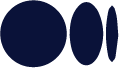starcoin_db_exporter command can export and offline import net main, barnard, halley, proxima snapshot
offline import snapshot also can use import_snapshot.sh
Usage
export snapshot
use starcoin_db_exporter
run cmd
USAGE:
starcoin_db_exporter export-snapshot [OPTIONS] --db-path <db-path> --net <net> --output <output>
FLAGS:
-h, --help Prints help information
-V, --version Prints version information
OPTIONS:
-i, --db-path <db-path> starcoin node db path. like ~/.starcoin/main
-t, --increment <increment> enable increment export snapshot
-n, --net <net> Chain Network, like main, proxima
-o, --output <output> output dir, like ~/, manifest.csv will write in output dir
the output snapshot data file is in dir ~/snapshot, the export snapshot cost 1hour-2hour() increment export snapshot
./starcoin_db_exporter export-snapshot -i ~/.starcoin/main -n main -o ~/snapshot -t true
USAGE:
starcoin_db_exporter export-snapshot [OPTIONS] --db-path <db-path> --net <net> --output <output>
FLAGS:
-h, --help Prints help information
-V, --version Prints version information
OPTIONS:
-i, --db-path <db-path> starcoin node db path. like ~/.starcoin/main
-t, --increment <increment> enable increment export snapshot
-n, --net <net> Chain Network, like main, proxima
-o, --output <output> output dir, like ~/, manifest.csv will write in output dir
this cmd use increment export snapshot data, dir ~/snapshot have old snapshot data, like ~/snpashot is the 1-400w block height snapshot data, then want get 1-500w block height snapshot data, use this cmd will export 400w-500w block snapshot data, then merge with old snapshot data gen new snapshot data
offline import snapshot
usestarcoin_db_exporter offline import
./starcoin_db_exporter apply-snapshot -i ~/snapshot -n main -o ~/.starcoin/main
USAGE:
starcoin_db_exporter apply-snapshot --input-path <input-path> --net <net> --to-path <to-path>
FLAGS:
-h, --help Prints help information
-V, --version Prints version information
OPTIONS:
-i, --input-path <input-path> input_path, manifest.csv in this dir
-n, --net <net> Chain Network
-o, --to-path <to-path> starcoin node db path. like ~/.starcoin/main
use import_snapshot.sh offline import snapshot
starcoin_db_exporterandimport_snapshot.sh under same path
import_net_block.sh $1 $2
$1 is net node like main, barnard
$2 is import_snapshot.sh download snapshot which dir
$3 is storage dir like ~/.starcoin/main, ~/.starcoin/barnard
run cmd
./import_snapshot.sh barnard ~/snapshot/ ~/.starcoin/barnard